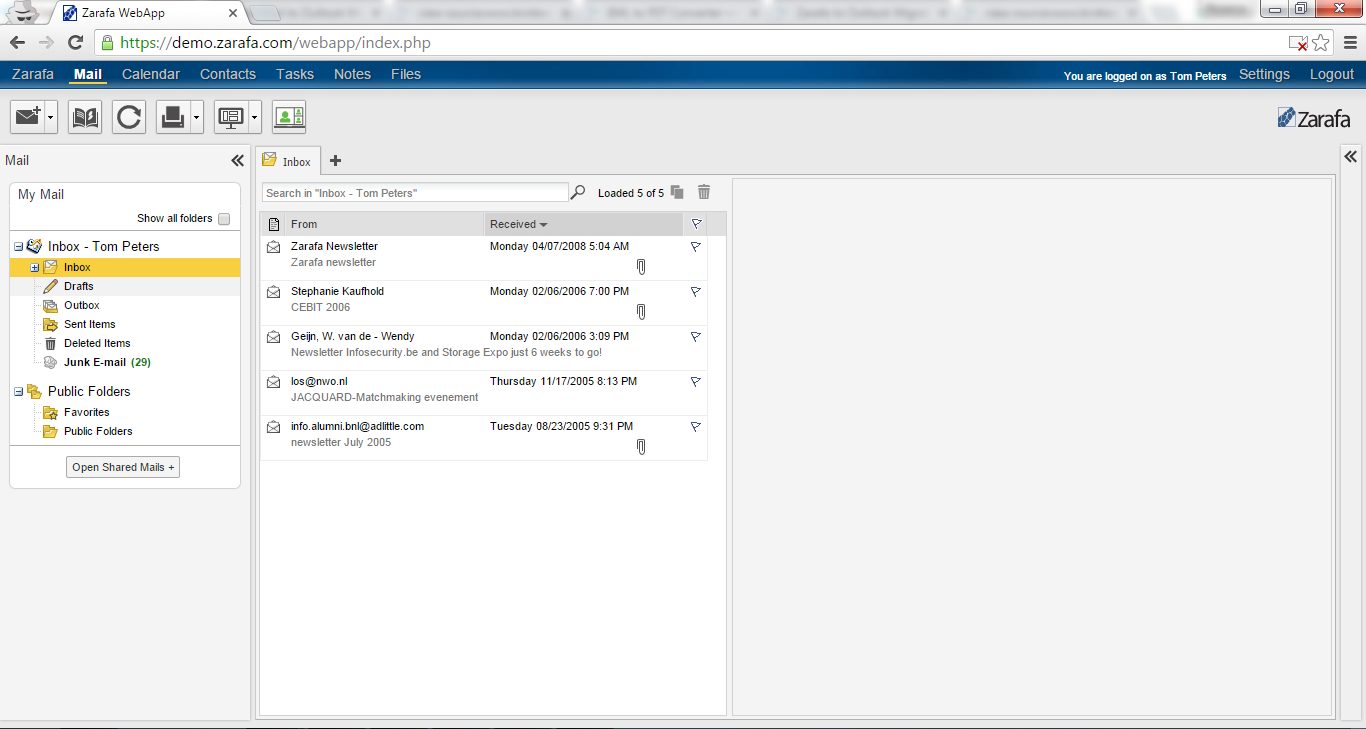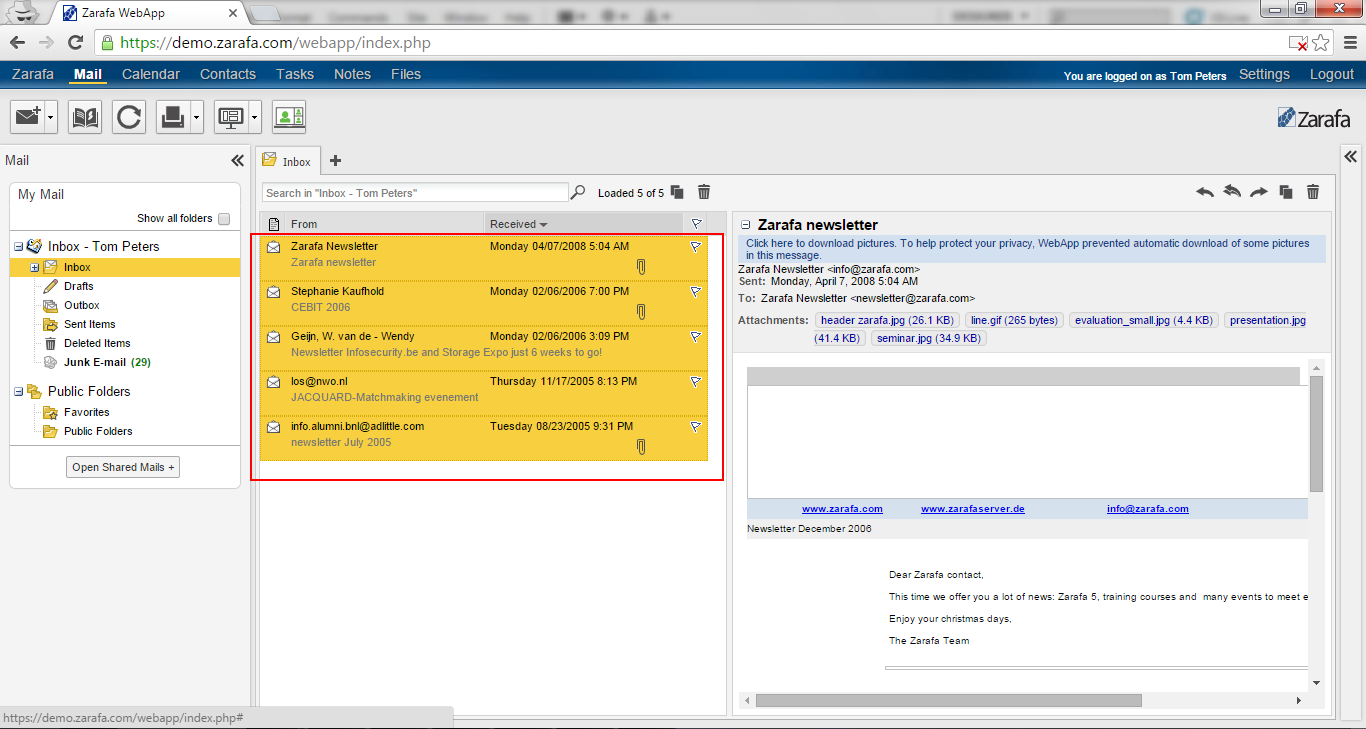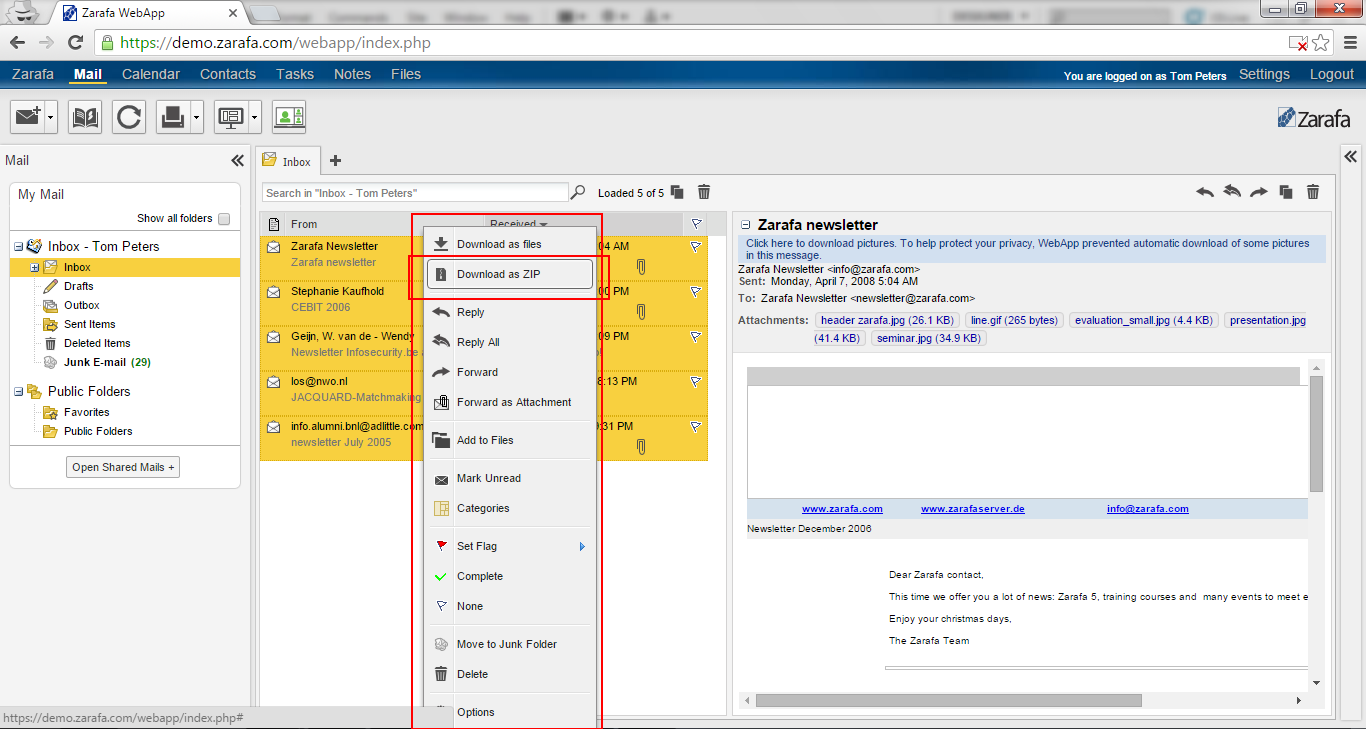Zarafa to Outlook Converter to Convert Zarafa to PST
Perform Zarafa Migration to convert Zarafa to PST without executing Zarafa Outlook Configuration Method
FREE Download Now
For Windows 10/8.1/8/7/Vista/XP Buy Online at $39.00
Order & get full-featured software
Zarafa is an open source groupware application which provides email storage on server side. It is browser and online based service. If you are using Zarafa groupware service, or your Zarafa Mail stored in Zarafa server and now want all those Zarafa Mails to Outlook by using correct tool. For the same there is a method of Zarafa sync Outlook available. But Zarafa Outlook Configuration via IMAP server is quite complicated and very headache method.
Microsoft Outlook support PST file to stores its data and MS Outlook save its single mails in MSG format. If you want to access Zarafa Mails in Outlook then you have to convert mails from Zarafa to PST format but make sure that you are using the right tool for migration of Zarafa to PST. To Export Zarafa to Outlook, first you have to extract Zarafa email so that you can perform Zarafa Migration to Outlook.
- Login to your Zarafa and open your Zarafa profile
- Select the emails with shift and down arrow key
- After selecting Zarafa Mails right click and select "Download as ZIP" option
Downloading of Zarafa Mails as ZIP file will start, extract that zipped file using WinRAR or any other file extractor tool. Now you have exported Zarafa Mails into your machine. Now use the Zarafa to Outlook Migration tool to convert Zarafa Mail to PST format.
Note: Zarafa to Outlook Converter help users to migrate not just Mails of Zarafa to Outlook, but also convert attachments along with their respective emails.
Launch the software and add folder having Zarafa Mail to software. Tool has ability to convert multiple mails at a time. Software maintain accurate rich-text (from, Bcc, Cc, to, subject, time, date, email address, etc) formatting and other email formatting (image, line, text, font, etc).
It convert attachments along with its related mails and also keeps attachments into their original formatting. Software also maintains on-disk folder structure. It supports to create UNICODE PST file so that users can easily import converted PST file into Outlook 2003 and to any above Outlook versions. Zarafa to Outlook Converter has multiple folder conversion option which help users to add multiple Zarafa mails having folder. For more information about product CLICK & READ.
Once you have downloaded the Zarafa Migration software (which runs only on Windows) you will get the ability to convert multiple Zarafa Mails to Outlook at once and to test the software you can download the trial version of Zarafa Migration software which allows you to convert unlimited Zarafa Mails to PST format but only puts DEMO words all over the email body.
FREE Download Now
For Windows 10/8.1/8/7/Vista/XP Buy Online at $39.00
Order & get full-featured software