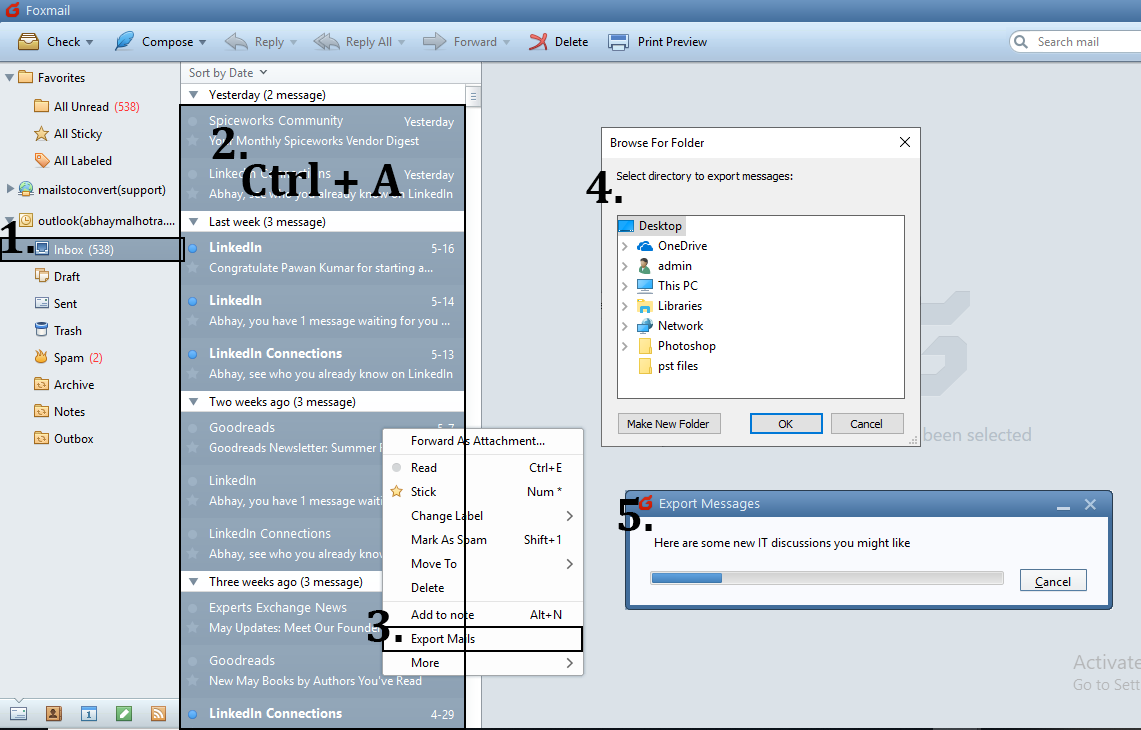Foxmail Converter Converter
Convert Foxmail emails with all attachments
- Export Foxmail to PST, MBOX, EML, PDF and other Standard Email Formats
- Support to convert Foxmail Emails in Batch
- Convert Foxmail to PST, MBOX, EML and others file format
- Convert Foxmail emails along with attachments and proper formatting
- Provide 10 different output file naming options
- Simple and user friendly Graphical Interface.
Average User Rating: ![]() (Product Related FAQs)
(Product Related FAQs)