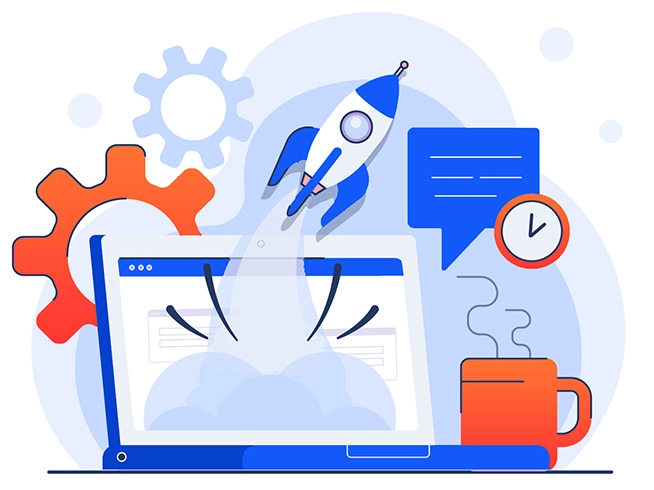I had searched a lot before zeroing in on this software, I can tell you that it's the best solution that helps me to upload .eml files to Outlook. What this EML to PST tool gave me was an easy & quick method.
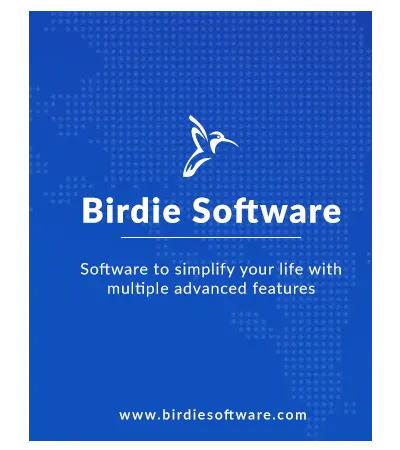
Birdie EML to PST Converter Tool
Convert EML Files to PST Format with Attachments using the Best EML to PST Conversion Tool
- The Software Offers an Advanced Filter to Convert Specific Emails
- EML to PST Converter Provides the Option to Create Separate PST for Each Folder
- Suitable with All EML Files Exported from Any Email Client and Service
- Convert EML to PST with Emails, Contacts, Calendars, Notes, & Journals, etc
- Users Can Easily Move Selected and Bulk Emails as per their Choice
- Preserve Components & Original Folder Hierarchy while Converting EML to PST
- No Need to Download and Install Outlook & any Third-Party Application
- EML to PST Converter also Allows Converting EML Emails into 35+ Formats
- Software Supports Both EML to EMLX Format to Any File Format & Email Client
- Resultant File will be Compatible with – Outlook 2021, 2019, 2016, 2013, & 2010 etc
- Free Demo Version Available to Convert Limited EML Files to PST Format