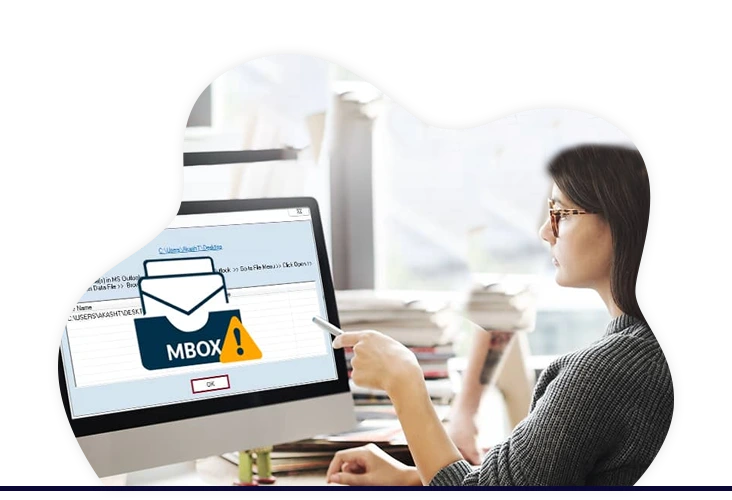I'm thankful to Birdie Software for giving me this great MBOX Compress Tool. I recently used it to reduce the size of MBOX emails and got great results without compromising any important data.
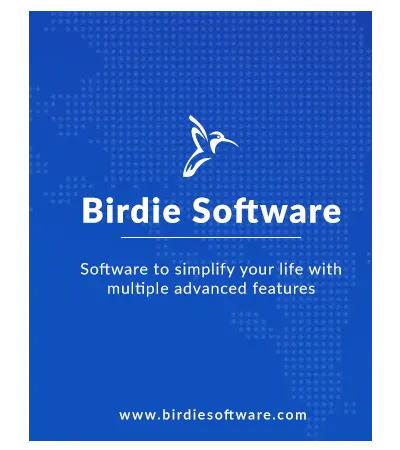
Birdie MBOX Compress Software
Compress MBOX File Emails Quickly with 3 Methods and Reduce Mailbox Size.
- Reduce MBOX file contents size by removing attachments permanently.
- Remove Email Headers option allows the erasure of unwanted header information.
- Enable Detach Attachments option to extract MBOX attachments in a separate folder.
- MBOX Compressor is capable of compressing MBOX emails generated in any email client.
- MBOX file compression can be performed while preserving or ignoring email labels.
- Click the 'Select Files' or 'Select Folders' button in the GUI to add mailbox files.
- Navigate to the desired destination path and save the MBOX file with reduced size.
- Generates a log file that records data regarding the MBOX file compression process.